
How Adding SEO to Your Store
SEO helps improve the quality of your shop page. Let’s start how to set up SEO on shop page.
To customize the fields of Store SEO, log in to your account and navigate to your Dashboard (https://vectorency.com/dashboard/) and select Settings > SEO Store (https://vectorency.com/dashboard/settings/seo/) from therein.
After that, you will find the following options for general Search Engine Optimization:
SEO for Vectorency Store Page
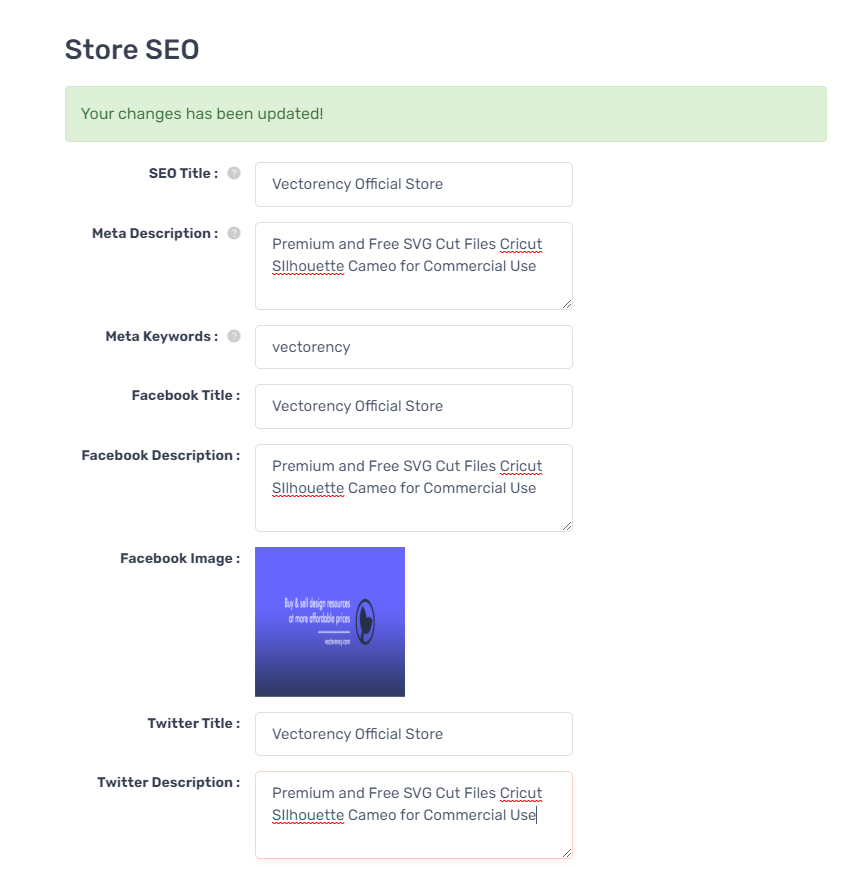
SEO Title: You can edit the SEO title of your store page using the Store SEO option. SEO Title is shown as the title of your store page when it appears to the Search Engine Results Pages.
Meta Description: Edit the Meta Description of your Store page to boost your Store Page’s SEO. Meta Description is often shown just underneath the SEO title in black texts. It indicates to what the page is about. The number of characters of Meta Description should be less than 156 characters.
Meta Keywords: You have to insert some comma-separated keywords here in order to get the store page indexed better by the search engine.
SEO for Facebook
You will also find the following two options for performing Facebook SEO:
Facebook Title: This is the title of the page while you are sharing the store page. Take a look at the following screenshot that indicates the Facebook title. Edit the title to make your facebook post more relevant.
Facebook Description: Facebook description refers to the texts shown just to the right side of the Facebook title. Like the Facebook Title, you could edit this field in order to keep the relevancy of your post. For a closer look, here is a screenshot:
Facebook Image: Facebook requires an image while you are sharing a page. To get better visibility of your page, it is a must to set a relevant featured image. Fortunately, Store SEO of Dokan made it possible. You can set and change the following arrow indicated image to whichever image you want to.
SEO for Twitter
Like Facebook, you will also find three more options for sharing on Twitter. The options are Twitter Title, Twitter Description, and Twitter Image. They work the same as those of Facebook do.
Here is an Example for You
Say, we have finished editing and saving the fields of Store SEO.
Now, if you are going to share your Store Page’s URL on Facebook, all the fields will be changed or crawled to the new ones that we have edited just now. Here is the preview:
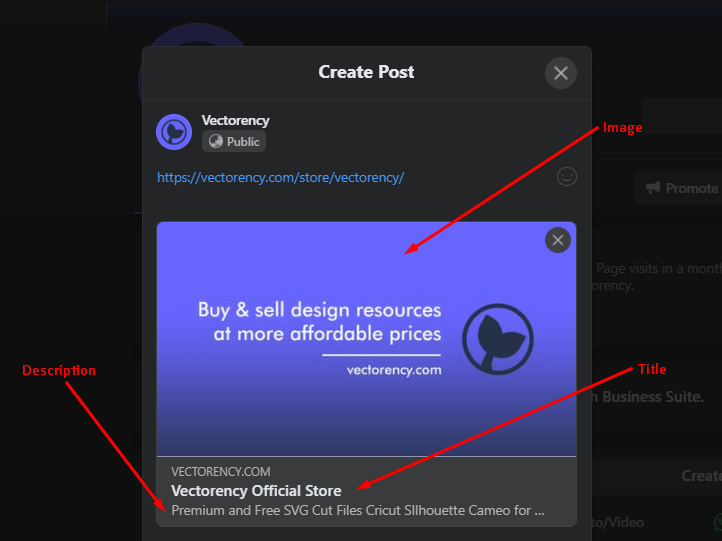

No Comments