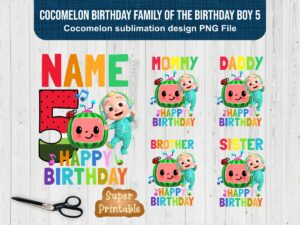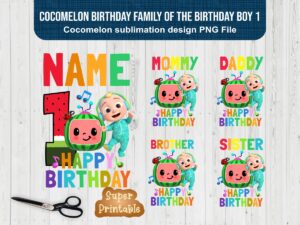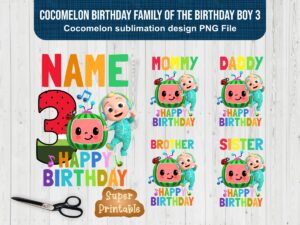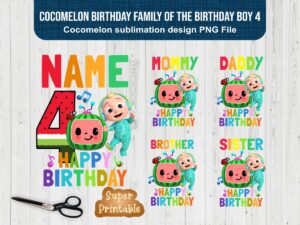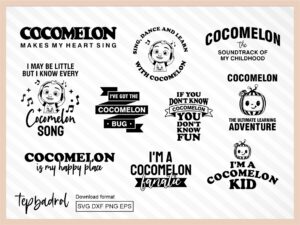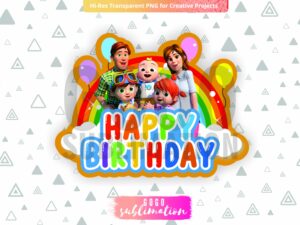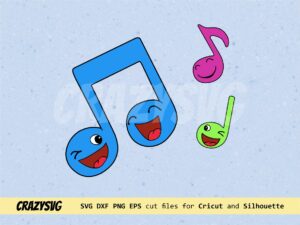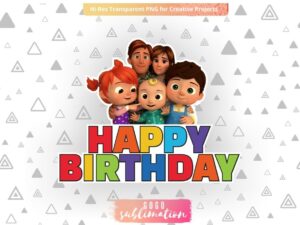Hey there! Looking for some birthday fun? You’re in luck! We’ve got an amazing collection of free and premium Cocomelon birthday SVG cut files for Cricut or Silhouette Cameo.
Trust me, you won’t be disappointed! From adorable party hats to vibrant and festive balloons, we’ve got everything you need to make your birthday party a hit. So go ahead, get those creative juices flowing and let’s start celebrating!
You can easily download the Cocomelon Birthday SVG for both boys and girls from our vast and diverse global community. Vectorency is a platform where you can buy and sell various design resources that are specifically tailored for crafters. Join our community and explore the endless possibilities of creative expression!
-

Cocomelon PNG Number
$3.99 -

T-Shirt Cocomelon Design
$2.00 -

Cocomelon SVG Cut File
$1.82 -
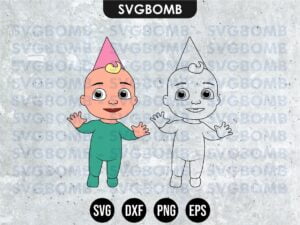
JJ Cocomelon SVG
$2.07 -
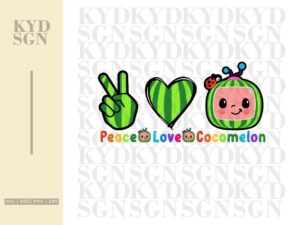
Peace Love Cocomelon SVG
$2.40